powever硬质快速门的控制箱如何接线调试?
作者:www.bsypw.com 发布时间:2021-01-30 12:11
powever硬质快速门的控制箱如何接线调试?
液晶显示屏接口
4外置操作板功能及参数调整按键
开门、关门、急停按键
丰富的外设单独接口
便于插拔外设接口
标配2个独立可编程信号输出继电器
丰富的扩展板接口
功能故障记录及日志记录
功能符合 MODBUS协议的485接口接口接口,
便于与上位机通信协议实现多门二线互锁
powever硬质快速门的控制箱接线图

液晶显示屏接口
4外置操作板功能及参数调整按键
开门、关门、急停按键
丰富的外设单独接口
便于插拔外设接口
标配2个独立可编程信号输出继电器
丰富的扩展板接口
功能故障记录及日志记录
功能符合 MODBUS协议的485接口接口接口,
便于与上位机通信协议实现多门二线互锁
powever硬质快速门的控制箱接线图

可选择两种维护方式,达到设定次数时,控制器将自动停止。根据使用次数设置维修期限。根据已设置的天数设置维护期。运转时间统计(不可清零)。维修后的操作次数(每次维修后自动清零)。查询系统状态功能。可实时查看设备工作电压、工作电流、电机运行速度、位置绝对值等信息。外设输入端口状态查看功能,便于外部设备的检查调试。日志记录功能丰富。录制门体内运行的时间、位置和输入状态的数量。线上的485互锁功能。经过三条线,实现多个门的互锁。无线多门互锁。利用 LORA模块实现无线互锁;互锁距离最远500米。采用 LORA不同分组来解决无线互锁干扰。
系统保护设定包括
1.运行次数设定2.times setting, runtime setting, protection password setting
1.按运行次数设定后,如果实际运行1. After setting the number of runs, if the total number of actual runs exceeds this value, the interface will display the message "Please maintain" and the door body will be locked
2.按运行时间设定,设定运行的天数限制,维护”,门体将被锁定不能使用the actual running date reaches or exceeds the set date, the "Please maintain", the door body will be locked from use.
3.保护密码设定设置进入系统保护设定时password for accessing the system protection settings (default password is 1111).
4.通过清零或重新设置“运行次数设定”和“运行时间设定”可解除应锁定停止的系统。locked down can be unlocked by clearing or setting". 提示:在主界面点击设置按钮,输入密码后点击screen, enter the password and click OK, then click 4. 系统保护功能触发后电机将被锁定motor will be locked and cannot run, please use with caution.Set runing timeset passwordSet countMaintenance 1Thousand + - Save Esc2.Limit Switch Set 3.RTC Config 4.Advanced Setting ↑↓Ok Esc 3.Adv Parameter 4.Maintenance
5. System Config ↑↓Ok Esc 1.Work Cycle 2.Work Time 3.Password ↑↓Ok Esc 下次维护告警时的运行次数为本次设定的维护次数加上设定时已运行的次数之和。Tip: The number of runs at the next maintenance alarm is the sum of the set number of runs plus the number of runs at the time of setting.System protection settings
系统保护设定包括
1.运行次数设定2.times setting, runtime setting, protection password setting
1.按运行次数设定后,如果实际运行1. After setting the number of runs, if the total number of actual runs exceeds this value, the interface will display the message "Please maintain" and the door body will be locked
2.按运行时间设定,设定运行的天数限制,维护”,门体将被锁定不能使用the actual running date reaches or exceeds the set date, the "Please maintain", the door body will be locked from use.
3.保护密码设定设置进入系统保护设定时password for accessing the system protection settings (default password is 1111).
4.通过清零或重新设置“运行次数设定”和“运行时间设定”可解除应锁定停止的系统。locked down can be unlocked by clearing or setting". 提示:在主界面点击设置按钮,输入密码后点击screen, enter the password and click OK, then click 4. 系统保护功能触发后电机将被锁定motor will be locked and cannot run, please use with caution.Set runing timeset passwordSet countMaintenance 1Thousand + - Save Esc2.Limit Switch Set 3.RTC Config 4.Advanced Setting ↑↓Ok Esc 3.Adv Parameter 4.Maintenance
5. System Config ↑↓Ok Esc 1.Work Cycle 2.Work Time 3.Password ↑↓Ok Esc 下次维护告警时的运行次数为本次设定的维护次数加上设定时已运行的次数之和。Tip: The number of runs at the next maintenance alarm is the sum of the set number of runs plus the number of runs at the time of setting.System protection settings